Introduction to Digital Anime Coloring
Digital anime coloring for beginners – Digital anime coloring offers a fantastic entry point into the world of digital art. Its vibrant style and expressive nature, combined with the accessibility of digital tools, makes it particularly appealing to beginners. The forgiving nature of digital media allows for easy corrections and experimentation, fostering a learning environment free from the constraints of traditional media. Furthermore, the vast array of resources and tutorials available online makes learning a relatively straightforward process.The basic tools and software needed for digital anime coloring are surprisingly accessible.
You don’t need high-end equipment to get started. A drawing tablet, even a basic one, significantly enhances the experience, offering pressure sensitivity for more natural brush strokes. However, a mouse can be used initially. Regarding software, free options like Krita and MediBang Paint Pro offer robust features comparable to paid alternatives like Photoshop or Clip Studio Paint.
These programs provide a range of brushes, color palettes, and layers, essential tools for creating detailed and dynamic anime-style artwork.
Digital Art Workspace Setup
Setting up an effective digital art workspace is crucial for a comfortable and productive workflow. Begin by choosing a dedicated space, free from distractions. Good lighting is essential to avoid eye strain. A comfortable chair and a desk at the correct height are also important considerations to prevent physical discomfort during long work sessions. Organize your workspace to keep your tablet, computer, and any other necessary tools within easy reach.
Consider investing in a wrist rest to support your wrist and prevent fatigue. A second monitor can be beneficial, allowing you to keep references or tutorials open while working on your art. Finally, maintain a clean and organized digital workspace as well. Organize your files and folders logically, creating a streamlined workflow within your chosen software.
This organizational aspect is crucial for efficient project management as your skill and projects grow.
Understanding Color Theory in Anime
Color is fundamental to the aesthetic and emotional impact of anime. A well-chosen palette can enhance the mood, character design, and overall storytelling, while a poorly chosen one can detract significantly from the viewing experience. Understanding color theory is crucial for any aspiring digital anime colorist, allowing for the creation of visually appealing and emotionally resonant artwork.Color palettes in anime art are not simply about picking pretty colors; they serve a vital narrative purpose.
They establish the tone and atmosphere of a scene, help define characters’ personalities, and even contribute to the overall thematic elements of the story. For example, a predominantly warm palette of oranges and reds might suggest a feeling of warmth, excitement, or even danger, while cool blues and greens might evoke calmness, sadness, or mystery. The strategic use of color can subtly guide the viewer’s emotions and understanding of the narrative.
Common Color Schemes in Anime and Manga, Digital anime coloring for beginners
Anime and manga frequently utilize specific color schemes to achieve particular effects. These are often variations on established color theory principles. The most common schemes include complementary, analogous, triadic, and monochromatic palettes. Complementary schemes, using colors opposite each other on the color wheel (like red and green, or blue and orange), often create high contrast and visual interest.
Analogous schemes, utilizing colors adjacent to each other on the color wheel (like blues, greens, and teal), tend to create a more harmonious and soothing effect. Triadic schemes, using three colors evenly spaced on the color wheel (like red, yellow, and blue), offer a balanced and vibrant palette. Monochromatic schemes, using variations of a single color (like different shades and tints of blue), create a unified and cohesive look.
Many anime will blend these schemes to achieve a unique visual style. For example, a scene might use a predominantly cool analogous palette for a peaceful setting, but introduce a splash of complementary color (a warm red, perhaps) to highlight a specific object or character to draw the viewer’s attention.
Creating Harmonious Color Palettes Using Digital Tools
Numerous online tools and software programs can assist in creating harmonious color palettes. Many free websites offer color palette generators that allow users to input a base color or select from pre-defined color harmonies. These tools often provide options to adjust the saturation, brightness, and hue of the selected colors, allowing for fine-tuning of the palette. Professional digital art software like Adobe Photoshop, Clip Studio Paint, and Krita also include robust color selection and palette management tools.
These programs often allow for the creation of custom palettes, saving favorite color combinations for future use. These tools often offer features like color harmonies, allowing the user to select a base color and generate a palette based on complementary, analogous, or other color schemes. The ability to visually adjust the colors and experiment with different combinations is a significant advantage.
Furthermore, many of these programs allow for the import and export of color palettes, enabling the sharing and reuse of color schemes across different projects.
Advanced Coloring Techniques: Digital Anime Coloring For Beginners

Taking your digital anime coloring to the next level involves mastering several advanced techniques. These techniques allow for greater control over your artwork, enabling you to achieve a more polished and professional look. We’ll explore the use of layer masks and blending modes, detailing how to add realistic highlights and reflections, and experimenting with various brushes to create texture and detail.
Digital anime coloring for beginners can be approached in many ways, focusing on techniques like cell shading or softer gradients. Expanding your skillset might involve practicing with different subjects, and a great resource for unique color palettes is exploring the unusual textures and hues of deep-sea creatures; check out this fantastic collection of deep sea animals coloring pages.
Applying these new color observations back to your anime projects will add depth and vibrancy to your digital artwork.
Finally, we’ll delve into creating special effects to add that extra touch of magic to your pieces.
Layer Masks and Blending Modes
Layer masks and blending modes are powerful tools in digital painting that offer unparalleled control over color and opacity. Layer masks allow you to selectively reveal or hide portions of a layer without permanently altering the underlying pixels. This is invaluable for creating smooth transitions between colors, adding highlights and shadows gradually, and making non-destructive edits. Blending modes, on the other hand, change how the colors of a layer interact with the colors of the layers beneath.
Experimenting with different blending modes like “Overlay,” “Soft Light,” and “Multiply” can dramatically alter the mood and atmosphere of your artwork. For instance, using “Overlay” can intensify colors, while “Multiply” creates darker, richer tones. Mastering these tools is crucial for achieving a seamless blend of colors and a realistic look.
Creating Highlights and Reflections on Hair and Skin
Realistic highlights and reflections bring life and depth to your characters. On hair, highlights typically follow the strands’ shape and direction, often appearing brighter where the light source directly hits. Reflections can be subtly added to simulate the shine of healthy hair. This can be achieved by using a lighter shade of the base hair color on a separate layer, set to a blending mode like “Overlay” or “Soft Light,” and carefully painting along the strands using a soft brush.
For skin, highlights usually appear on the areas most exposed to the light source, such as the cheekbones, nose bridge, and forehead. Subtle reflections can be added to suggest moisture or shine, paying attention to the direction of the light source. These highlights and reflections can be created using a similar technique as with hair, employing a lighter skin tone on a separate layer and using a soft brush with low opacity for a natural look.
Brush Selection for Texture and Detail
Different brushes are suited for different tasks. Hard brushes create sharp lines and details, while soft brushes blend colors smoothly. Texture brushes, often mimicking real-world materials like fabric or fur, add depth and realism. Experiment with various brush settings like hardness, opacity, and flow to find what best suits your style and the specific needs of your artwork.
For example, a hard-edged brush can be used to define the individual strands of hair, while a soft, textured brush can be used to create the overall shape and volume. Using a variety of brushes allows for a more dynamic and engaging piece of art.
Creating Special Effects: Glows and Sparkles
Adding special effects like glows and sparkles can enhance the overall aesthetic appeal of your artwork.
- Glows: To create a glow effect, start by painting a light-colored shape on a new layer, slightly larger than the area you want to glow. Use a soft brush with low opacity and gradually build up the intensity of the glow. Consider using a Gaussian blur filter to soften the edges further for a smoother, more ethereal effect.
You can experiment with blending modes like “Screen” or “Add” to achieve different glow intensities.
- Sparkles: For sparkles, use a small, hard brush with high brightness and opacity. Create small, bright points of light on a separate layer, adjusting their size and placement to mimic the effect of real sparkles. Consider adding a slight blur to soften their edges. You might also try using a screen blending mode to further enhance the brightness and luminosity of the sparkles.
Experiment with different brush shapes and sizes to create variety.
Working with Line Art
Successfully coloring anime digitally hinges significantly on how you handle the line art. Whether you’re working with pre-existing art or creating your own, understanding the nuances of line art manipulation is crucial for achieving a polished and professional final product. This section will explore different approaches to working with and modifying line art, both pre-existing and newly created.Pre-existing line art presents unique challenges and opportunities.
The quality of the original art directly impacts the ease and effectiveness of the coloring process. Cleaning up or modifying existing line art is a common step, allowing artists to refine the lines and prepare them for coloring. Creating your own line art offers complete control over the style and quality, but requires a different skill set.
Working with Pre-Existing Line Art
Working with pre-existing line art involves several key considerations. The initial assessment of the line art’s quality, style, and resolution is paramount. This determines the best approach for cleaning and preparing it for coloring. High-resolution line art typically allows for more flexibility and detail in the coloring process. Low-resolution line art may require more careful manipulation to avoid pixelation or other artifacts.
Understanding the style of the line art is important to maintain consistency during the coloring process. For example, a clean, crisp line style may require a different coloring approach compared to a more rough or sketchy style.
Cleaning and Modifying Existing Line Art Digitally
Digital tools offer a powerful way to clean up and modify existing line art. Software such as Photoshop, Clip Studio Paint, and Krita provide features like smoothing, sharpening, and adjusting line weight. The smoothing tool can help to eliminate jagged edges and inconsistencies in the line work. The sharpening tool can enhance the clarity and definition of the lines, while adjusting the line weight allows for subtle changes in the overall look and feel of the artwork.
Using a stabilizer tool while drawing or inking can greatly reduce the number of corrections needed. Eraser tools with various settings can also refine details or remove unwanted lines. For example, a pressure-sensitive eraser can create a more natural-looking effect when removing lines.
Creating Your Own Line Art for Coloring
Creating your own line art allows for complete control over the final product. This involves choosing a suitable software or application, such as those mentioned above, and selecting the appropriate brushes and settings. The process begins with sketching the initial concept, followed by inking or line art creation. Different brush types offer diverse line qualities. For instance, a pen brush creates crisp, clean lines, while a pencil brush offers a softer, more textured look.
Experimentation with various brushes and settings is key to finding the best style for your artwork. The line weight can also be varied to create depth and emphasis in the artwork. Thicker lines can be used to define key features, while thinner lines can be used for details and background elements. Careful planning and attention to detail during the line art creation phase significantly influences the final coloring result.
Illustrative Examples
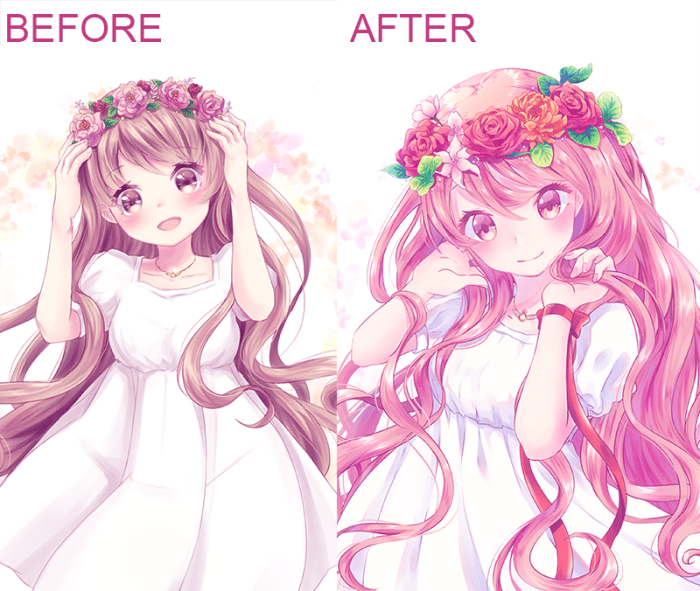
Let’s delve into the practical application of the techniques discussed previously. We will examine three distinct anime character coloring examples, each showcasing a different style and approach to color and technique. These examples will illustrate the versatility of digital coloring and how different choices can dramatically alter the final aesthetic.
Realistic Anime Coloring Example
This example focuses on achieving a photorealistic look within the anime style. Imagine a young woman with long, flowing auburn hair. Her skin tone is a warm, peachy beige, subtly shaded with cooler tones in the recesses of her face to create depth and form. Highlights are placed strategically, using a soft, almost imperceptible glow, emphasizing the curve of her cheekbones and the bridge of her nose.
Her eyes are a deep, rich hazel, with small flecks of gold reflecting light. The irises are meticulously detailed, with subtle gradients showing depth and luminosity. Her clothing, a simple white blouse, is rendered with soft shadows and highlights, conveying the texture of the fabric. The overall effect is one of naturalism, yet retains the characteristic large eyes and expressive features of anime.
The color palette is carefully chosen, prioritizing realistic skin tones, natural light and shadow interactions, and subtle color variations within the clothing. Techniques used include layering, blending, and using adjustment layers to fine-tune the overall color balance and vibrancy.
Semi-Realistic Anime Coloring Example
This example blends realistic rendering techniques with the stylized elements common in anime. Consider a male character with spiky, electric blue hair. The hair is rendered with sharp highlights and deep shadows, emphasizing the individual strands and creating a sense of dynamism. His skin tone is a slightly more saturated peach than in the realistic example, giving it a slightly stylized, almost otherworldly glow.
His eyes are a vibrant emerald green, with a distinct anime-style shine. The clothing, a dark, navy blue jacket, is rendered with a combination of smooth shading and crisp linework, striking a balance between realism and stylistic freedom. The color palette is bolder and more saturated than the realistic example, using vibrant colors to emphasize character traits and mood.
Techniques employed include cell shading in combination with soft gradients and highlights to maintain a balance between stylized and realistic elements.
Stylized Anime Coloring Example
This example embraces a highly stylized approach, prioritizing bold color choices and graphic design principles. Imagine a female character with bright pink hair, styled in a way that is almost geometric in its precision. Her skin tone is a pale, almost porcelain white, contrasting sharply with her hair. Her eyes are a deep purple, with intense, almost glowing highlights.
Her clothing consists of bold, flat colors, with sharp lines and minimal shading, emphasizing shapes and silhouettes. The color palette is intentionally exaggerated and vibrant, prioritizing visual impact over realism. The overall effect is one of striking visual appeal, conveying energy and personality through bold color choices and strong graphic design. Techniques used include flat coloring, limited shading, and the use of bright, contrasting colors to achieve a bold and eye-catching aesthetic.
Resources and Further Learning
Continuing your journey into the captivating world of digital anime coloring requires access to a wealth of resources. This section provides a curated selection of websites, tutorials, and communities to support your ongoing learning and skill development. Furthermore, we will explore recommended books and courses for those seeking more in-depth knowledge and advanced techniques.
The internet offers a vast repository of information and interactive learning experiences. Utilizing these resources effectively can significantly accelerate your progress and broaden your artistic horizons. Similarly, dedicated books and structured courses provide a more focused and comprehensive approach to mastering the nuances of digital anime coloring.
Helpful Websites and Online Communities
Numerous websites and online communities offer invaluable resources for aspiring and experienced digital artists. These platforms provide tutorials, inspiration, and opportunities for interaction and feedback. Active participation in these communities fosters a collaborative learning environment, allowing you to learn from and engage with other artists.
- YouTube: A treasure trove of tutorials ranging from beginner-friendly guides to advanced techniques. Search for channels specializing in digital painting, anime art, and Clip Studio Paint (a popular software for digital art). Look for tutorials focusing on specific aspects like color blending, lighting effects, and texture creation.
- ArtStation: A platform showcasing high-quality digital art from artists worldwide. Explore the work of professionals, find inspiration, and learn from their techniques by studying their artwork and potentially analyzing their process through their comments and posts.
- DeviantArt: Similar to ArtStation, DeviantArt hosts a large community of artists, offering tutorials, critiques, and a space to share your own work and receive feedback. The diversity of styles and techniques represented makes it a valuable resource for broadening your artistic perspectives.
- Reddit (r/digitalpainting, r/animeart): Subreddits dedicated to digital painting and anime art provide a platform for discussions, sharing work, asking questions, and receiving constructive criticism from a community of artists.
Recommended Books and Courses
While online resources are plentiful, structured learning through books and courses offers a more systematic approach to mastering digital anime coloring. These resources often provide a more in-depth exploration of specific techniques and theoretical foundations, supplementing the practical learning from online tutorials.
- “Color and Light: A Guide for the Realist Painter” by James Gurney: While not exclusively focused on anime, this book provides a strong foundation in understanding color theory and its application in realistic painting, principles that are directly transferable to anime art. The book emphasizes observation and understanding of light and shadow’s effect on color.
- Online Courses (Skillshare, Udemy, Domestika): Platforms like Skillshare, Udemy, and Domestika offer a wide range of courses on digital painting, anime art, and specific software like Clip Studio Paint. Look for courses taught by experienced professionals with a strong track record and positive student reviews. These courses often include structured lessons, assignments, and feedback from instructors.